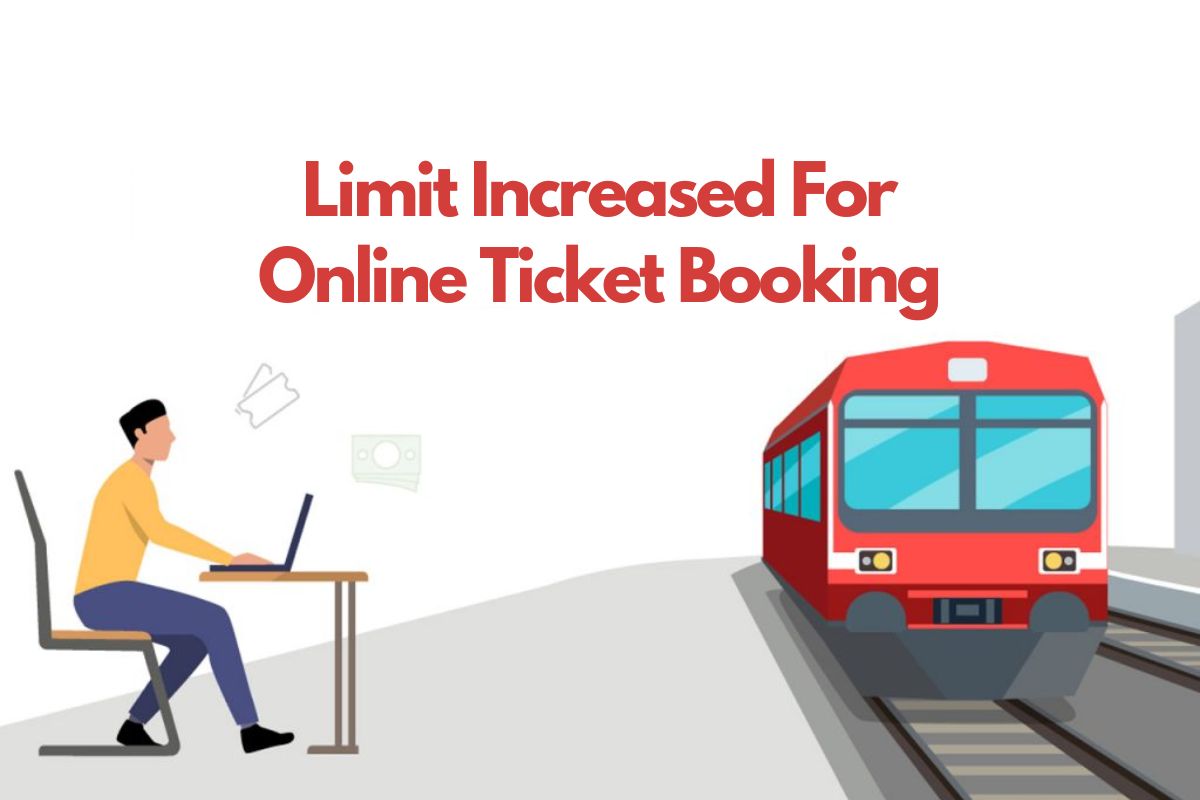The Ministry of Railway, Govt of India on Monday issued a press release and said that it has increased the limit of online booking of railway tickets through the IRCTC website or mobile applications.
The Railway Ministry in its press release said;
“To facilitate passengers, Indian Railways has decided to increase the limit of booking maximum 6 tickets in a month to 12 tickets by a user ID which is not Aadhaar linked and the limit of booking maximum 12 tickets in a month to 24 tickets by a user ID which is Aadhaar linked and that one of the passengers in the ticket to be booked is verifiable through Aadhaar.”
It must be noted that, At present, a maximum of 6 tickets in a month can be booked online on the IRCTC website or mobile app by a user ID which is not Aadhaar linked and a maximum of 12 tickets in a month can be booked online on the IRCTC website/app by a user ID which is Aadhaar linked and that one of the passengers in the ticket to be booked is verifiable through Aadhaar.
According to the IRCTC officials, this will benefit frequent travellers as well as individuals who use the same account to purchase rail tickets for family members.
How to Link Your Aadhaar Card With IRCTC?
IRCTC users may now book up to 24 tickets per month if they are verified using their Aadhaar number along with at least one passenger also being verified through Aadhaar.
Steps to avail of the facility of booking more than 12 tickets and up to 24 tickets in a month:
- IRCTC Registered User is required to get himself Aadhaar verified using the Aadhaar KYC option in My Profile.
- The user’s Aadhaar will be verified by sending an OTP on his mobile number linked with his Aadhaar number. On successful submission of OTP, the user will become Aadhaar verified.
- At least one (1) passenger on the ticket being booked, beyond 6 tickets in a month, should also be Aadhaar verified.
- Users are required to verify the probable passengers through their respective Aadhaar numbers and store the verified passengers in the passenger master list. This should be done before starting the ticket booking process, beyond 6 tickets in a month.
- Users can add Aadhaar verified passengers from the master list at the time of booking to book additional tickets up to 12 tickets in a month.
How to verify passengers with Aadhaar?
Step 1: Open www.irctc.co.in in your web browser.
After login, go to Add/Modify Master List link in My Profile under the MY ACCOUNT tab on the IRCTC home page. (MY ACCOUNT >> My Profile >> Add/Modify Master List)
Step 2: On the Add/Modify Master List page, provide all the details i.e. Name, Date of Birth, Gender, Berth Preference, Food Preference, Senior Citizen Concession (if applicable), ID Card Type and ID Card Number (Aadhaar Number).
Click on Submit button to proceed.
Step 3: Passengers with details provided will be added to Master List and the same can be viewed in the Saved Passenger List.
Step 4: To verify the Aadhaar verification details of the passenger, click on the “Click here to check pending Aadhaar Verification Status”. If the details are correct then Verification Status will be changed to Verified and a Success alert will be displayed on the screen.
Follow and connect with us on Facebook, Twitter, LinkedIn, Instagram and Google News for the latest travel news and updates!