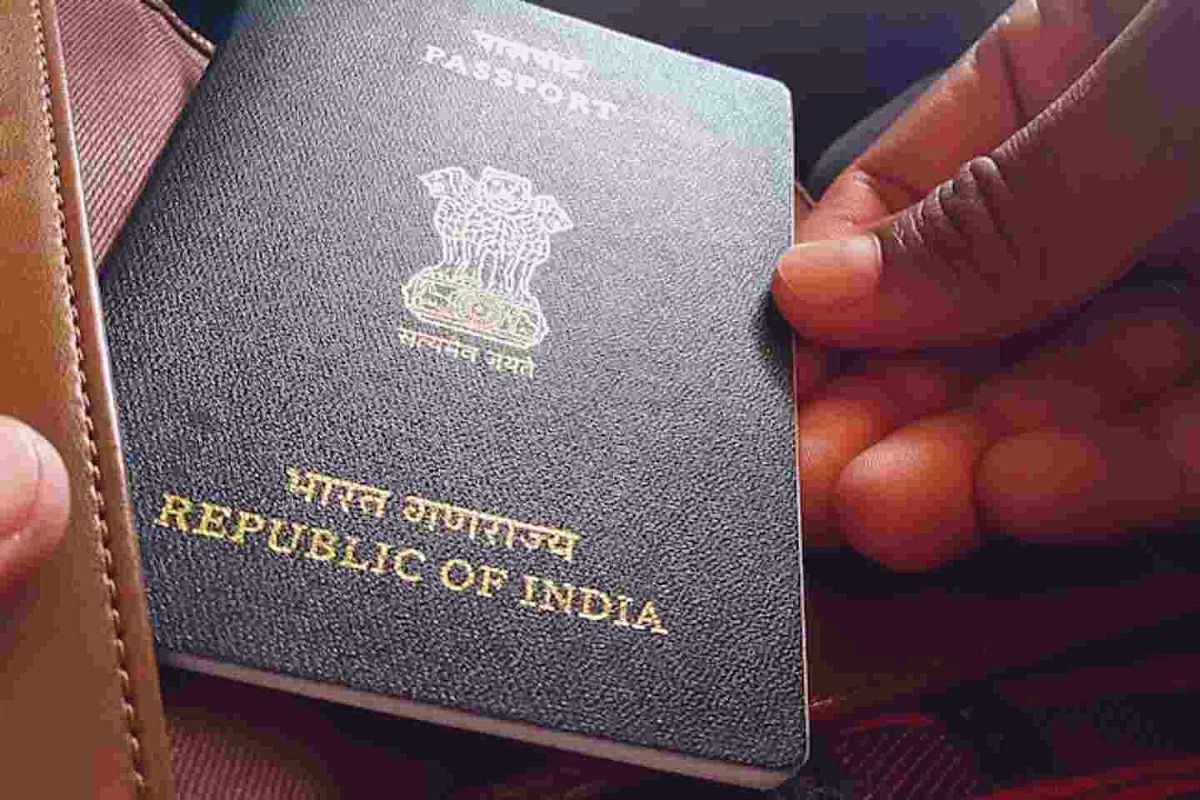In order to simplify and expedite the process of police verification for passport issuance, the Ministry of External Affairs has launched the ‘mPassport Police App‘ in Delhi.
This app will make the entire police verification and report submission process paperless. The Regional Passport Office (RPO) in Delhi issued a statement on Friday stating that using the ‘mPassport Police App’ will reduce the verification time from 15 days to 5 days, resulting in a 10-day passport issuance timeline.
The process of verification using tablets is slated to reduce the verification time from 15 days to 5 days, which will be a great step towards improving citizen services. This would effectively reduce the Passport issuance timeline by 10 days. pic.twitter.com/QnpOXzhcpR
— RPO Delhi (@rpodelhi) February 17, 2023
Reduced Verification Time
The use of the ‘mPassport Police App,’ according to Abhishek Dubey, the Regional Passport Officer in Delhi, will significantly reduce the verification time.
The app is expected to speed up the police verification process, allowing the passport issuance timeline to be cut by ten days. Through the use of the ‘mPassport Police App,’ the RPO Delhi has demonstrated its commitment to efficient service delivery and Digital India.
Online Passport Police Verification Process
As part of Digital India, the Passport Seva has introduced an online passport police verification process to fast-track passport applications. The mPassport is one of the tools that Passport Seva has introduced, which is a digital, tablet, and computer-based application for police verification of passport applications.
Steps to Submit an Online Passport Police Verification
The Passport Seva portal and the mPassport mobile application allow for easy submission of a passport police verification application. Here are the steps to follow:
- Register on the online portal for Passport Seva.
- Login to the Portal and click the “Apply for Police Clearance Certificate” link.
- Submit after filling in all the details in the form.
- Click on “Pay and Schedule Appointment” on the “View Saved/Submitted Applications” screen to schedule an appointment and make your payment.
- Once your payment is successful, click “Print Application Receipt”, or wait for an SMS of the receipt which you can show instead of a printout.
- Visit the Passport Seva Kendra where your appointment is scheduled, and take all necessary documents along.
How To Check Police Verification Status for Passport Online?
Your passport application will be labelled by the police based on its status and verification process. There are three kinds of status: clear, adverse, and incomplete.
You can contact the police station for more information on the status and how to expedite the procedures. Here are four methods for determining the status of your passport:
- Passport Seva website
- Toll-free number 1800 258 1800.
- SMS ‘STATUS FILE NUMBER’ to 9704 100 100
- mPassport Seva mobile app
Bottomline
The Ministry of External Affairs”mPassport Police App’ is an essential tool that will revolutionise the passport police verification process in Delhi. It provides a paperless process that reduces verification time by ten days, which is a significant step towards efficient service delivery and Digital India.
Applicants can easily submit their applications and check the status of their passport’s verification status using any of the four methods provided by the online passport police verification process.
Follow and connect with us on Facebook, Twitter, LinkedIn, Instagram and Google News for the latest travel news and updates!