Through the DigiYatra Platform, the Ministry of Civil Aviation is enhancing the digital experience for air travellers. The ‘DigiYatra‘ is an industry-led initiative coordinated by the Ministry to support Digital India’s vision of transforming the country into a digitally empowered society.
DigiYatra – Digital Passenger Processing at Airports
Passengers will be automatically processed at checkpoints such as entry point checks, entry into security checks, aircraft boarding, and so on, using a facial recognition system.
Additionally, self-bag drop and check-in will be facilitated, with facial recognition used to identify passengers and data recall. Digi Yatra will enable paperless travel and eliminate the need for multiple identity checks.
Free Shopping Voucher!
To promote the DigiYatra initiative, the Delhi International Airport has announced a tempting offer in which travellers can receive a shopping voucher worth ₹1000 simply by registering on the DigiYatra App.
However, the offer is only valid for the first 1000 passengers who arrive at the dedicated DigiYatra helpdesk at Delhi International Airport’s Gate No. 2, Terminal 3 between 1030 and 1230 hrs on December 1.
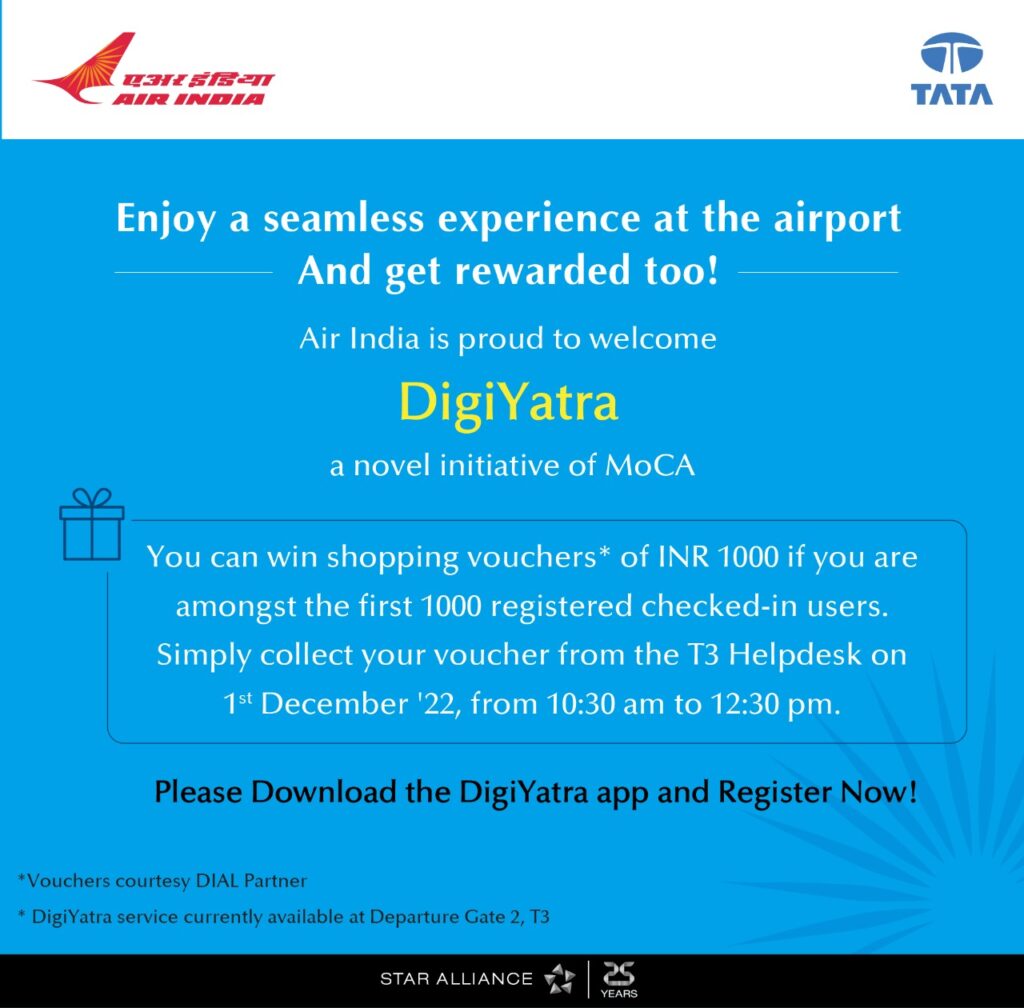
How to Enroll on DigiYatra App?
The DigiYatra app enrollment process is straightforward and can be completed in a matter of minutes. Travellers only need to follow the four simple steps outlined below.
Step 1: Download the DigiYatra App by Digi Yatra Foundation from Play Store (Android) or App Store (iOS) and register using your mobile number and OTP.
Step 2: Link your Identity Credentials using DigiLocker or Offline Aadhaar. XML file to be uploaded for Offline Aadhaar.
Step 3: Take a selfie picture when prompted and upload it onto the app. Travellers need to make sure that their picture is clear and has no obstructions.
Step 4: Update your Boarding Pass on the DigiYatra App and share it with the departure airport. Ensure that your name on the boarding pass, flight ticket and Aadhaar is the same.
Process At Airport
Once you successfully register on the DigiYatra app you just need to follow the below-mentioned steps to complete the boarding.
- Arrive at the entry E-Gate (Gate No. 2, Terminal 3).
- Share and scan your bar-coded Boarding Pass/ Mobile Boarding Pass.
- Look into the Face Recognition System (FRS) installed E-Gate camera.
- On successful validation, the E-Gate will open to let you inside the Airport.
- Once inside the terminal, drop your luggage at the airline check-in desk. If you have no luggage, proceed towards the DigiYatra Gate at Zone 1 PESC (near Business Class entry).
- Look into the Face Recognition System (FRS) installed E-Gate camera.
- On successful validation, the E-Gate will open to allow you in for a security check.
Follow and connect with us on Facebook, Twitter, LinkedIn, Instagram and Google News for the latest travel news and updates!





